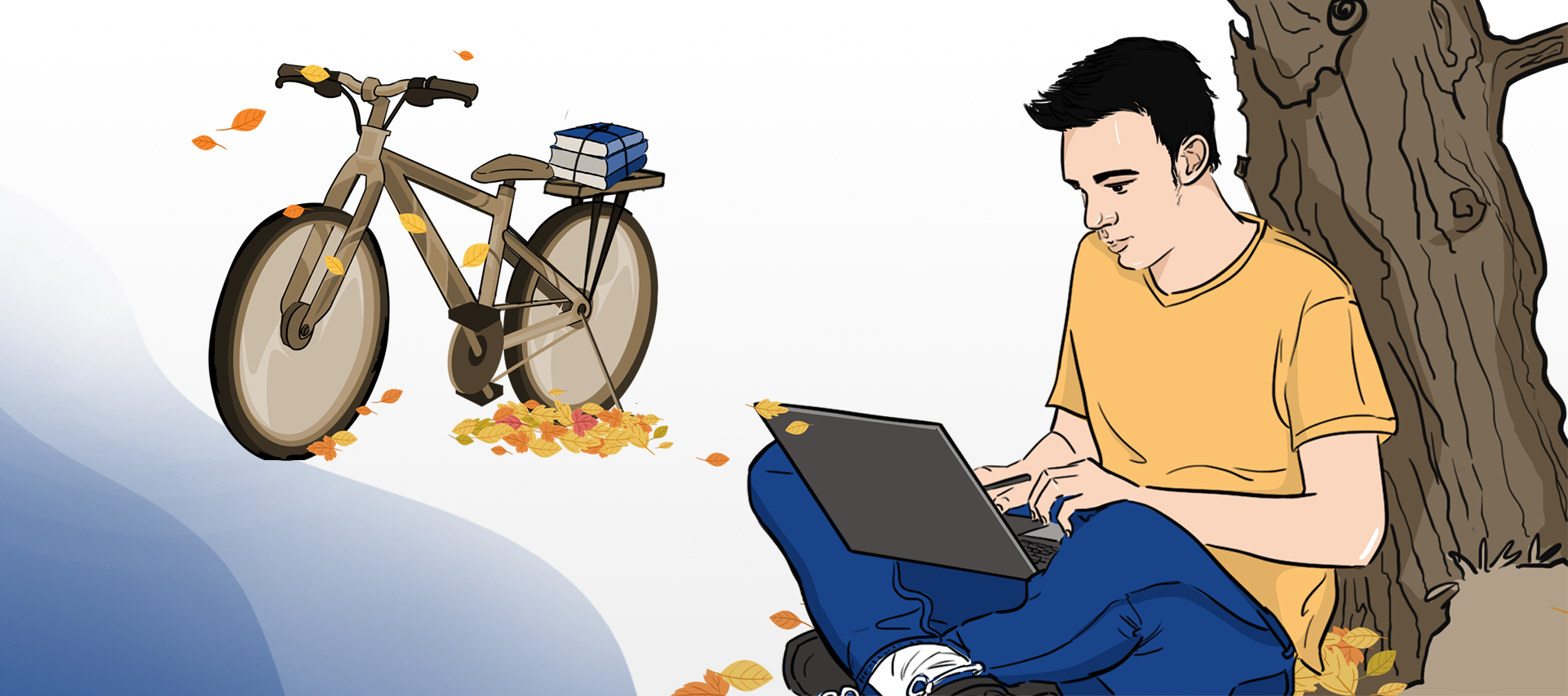
LEANINGWARE'S MANAGEMENT FEATURES

User management

Managing students

Managing lecture content

Course settings

Test/ Evaluation

Managing assignments

Conduct survey

Manage progress

Notification feature

Online learning with trainers (Under construction)
ADVANTAGES OF THE LMS SYSTEM

LMS helps business reduce costs for traditional training. In addition, LMS always recognizes and applies practical contributions from users and constantly improves efficiency making the software more user-friendly. “A multitude, longitude usage in one simple investment”.

HIGH SECURITY FEATURES
Understanding the strict security requirements from customers, LMS is designed without using open source. Our data centers are managed under high security and low risk conditions, so training data and personal information will be kept at a maximum confidential level.

COMPATIBLE WITH MULTIPLE PLATFORMS
LMS is a friendly software because it allows users to use this software on multiple devices (computers, phones, tablets), and helps them easily access and use anytime, anywhere.
LMS excel in supporting business in tracking the data (learning progress, scores, …) of employees, thereby helping business have an overview of their training program, and adjusting timely and appropriately to improve the quality of training activities.


APPROACH TO USING LMS
According to Active User
Monthly fee
According to Concurrent User
Monthly fee
According to
On-Premise
Full payment
General instructions for renting LMS systems of WorkPro see here.
After surveying customer needs, WorkPro will offer suitable options to fully exploit LMS, depending on the context of each business. For organizations that are not suitable to use this feature, WorkPro will especially consult and support these enterprises to use other options.
COMMITMENT FROM WORKPRO

TABLE OF SYSTEM EXPERIENCE REGISTRATION
If you are interested in our service, please complete the information below.
WorkPro team will contact you within 8 working hours of receiving the information.









